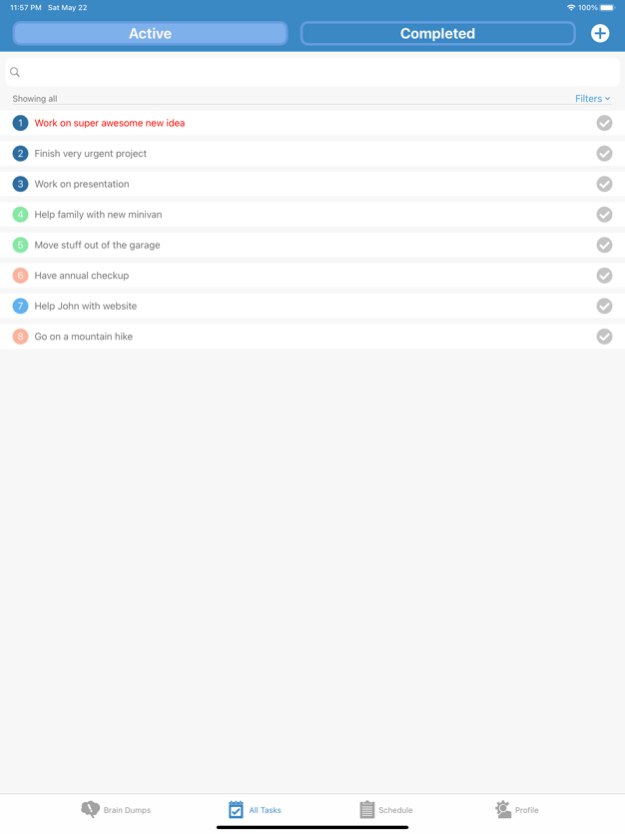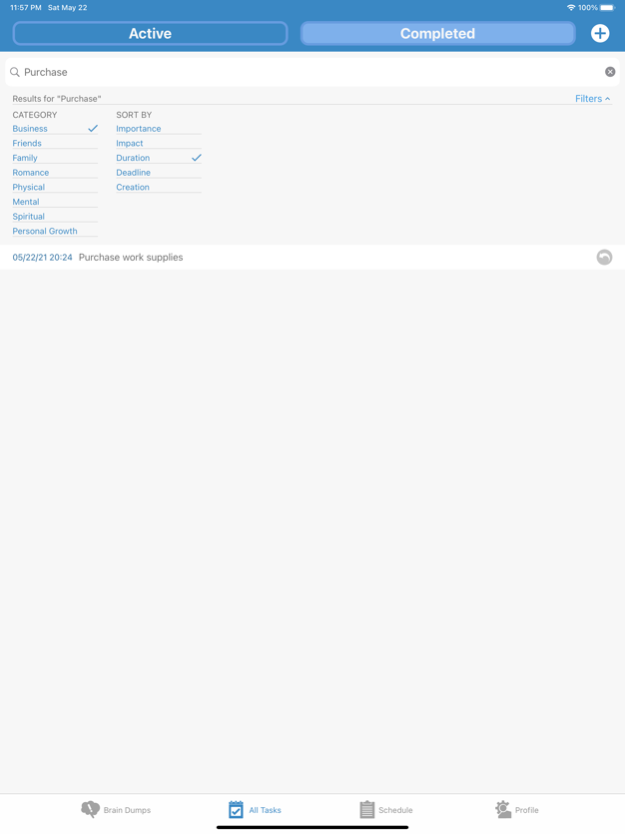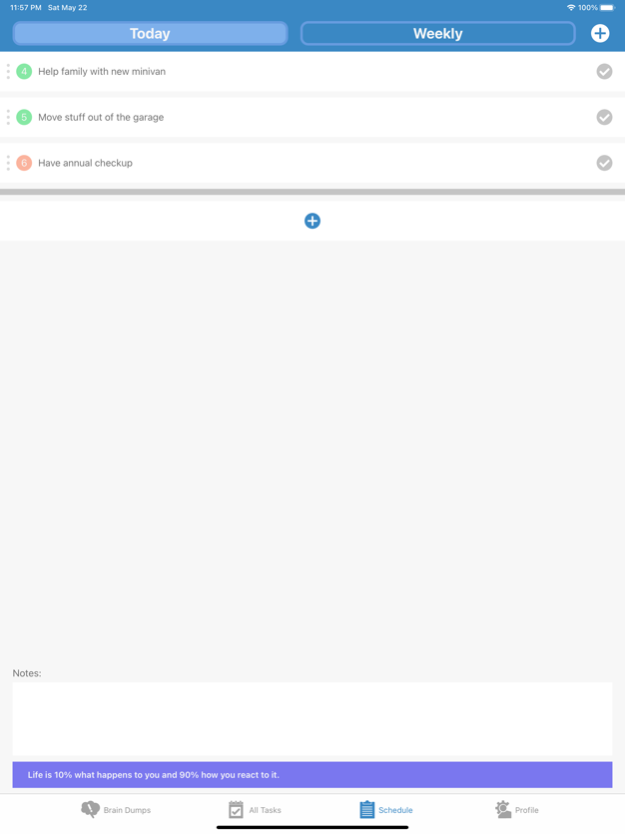Task AI 1.1.0
Continue to app
Free Version
Publisher Description
Task AI redefines task management by blending AI with an intuitive design to streamline your daily workflow. Far more than a mere to-do list, Task AI intelligently prioritizes your tasks based on your input, ensuring you tackle the right task at the right time without feeling overwhelmed.
With Task AI, experience a seamless transition from thought to action:
* Effortless Prioritization: Let Task AI take the guesswork out of your day. It organizes tasks in the order they need attention, based on your personalized criteria.
* Adaptive Reminders: Stay on track with daily notifications tailored to your schedule. As deadlines approach, Task AI intensifies alerts to keep you focused.
* Brain Dump Feature: Capture fleeting ideas or tasks for the future without cluttering your current to-do list. Our dedicated holding area keeps your thoughts safe until you're ready to act.
* Vibrant Task Management: Create tasks with memorable titles, detailed descriptions, and color-coded labels to effortlessly navigate through different life areas, be it work, health, or personal.
* Custom Schedules: Personalize your day with Task AI. Set your working hours, preferred task days, and even block out no-task days to enjoy undisturbed breaks.
* Task Customization: Inform Task AI about each task's duration, deadline, urgency, and impact to ensure precise prioritization.
* Notification Control: You decide the intensity of Task AI's reminders, ensuring you're alerted as per your preference.
* Visual Alerts: Never miss a deadline with our color-coded reminders indicating tasks that need immediate attention or have surpassed their due date.
* Team Collaboration: Easily delegate tasks to team members, ensuring smooth project progression.
* Flexible Task Viewing: Whether you prefer a daily or weekly overview, Task AI provides a clear snapshot of your commitments.
* Task AI is your ultimate solution to task overwhelm, offering a sleek, simple, user-friendly interface that transforms task management into a stress-free experience.
Dive into a clutter-free task management experience with Task AI. Free to download, with the option to unlock premium features through our Pro subscription, available in weekly, monthly, or yearly plans to fit your lifestyle. Manage your subscription easily through your Apple account, with the flexibility to cancel up to 24 hours before the renewal date.
We're here to support your journey toward optimized productivity. For questions or feedback, reach out to us at support@TaskAIapp.com
Visit our Terms and Conditions at https://www.apple.com/legal/internet-services/itunes/dev/stdeula/ for more information.
Embrace a smarter way of working. Welcome to Task AI.
Mar 20, 2024
Version 1.1.0
Maintenance update for compatibility.
About Task AI
Task AI is a free app for iOS published in the Office Suites & Tools list of apps, part of Business.
The company that develops Task AI is Michael Simmons. The latest version released by its developer is 1.1.0.
To install Task AI on your iOS device, just click the green Continue To App button above to start the installation process. The app is listed on our website since 2024-03-20 and was downloaded 0 times. We have already checked if the download link is safe, however for your own protection we recommend that you scan the downloaded app with your antivirus. Your antivirus may detect the Task AI as malware if the download link is broken.
How to install Task AI on your iOS device:
- Click on the Continue To App button on our website. This will redirect you to the App Store.
- Once the Task AI is shown in the iTunes listing of your iOS device, you can start its download and installation. Tap on the GET button to the right of the app to start downloading it.
- If you are not logged-in the iOS appstore app, you'll be prompted for your your Apple ID and/or password.
- After Task AI is downloaded, you'll see an INSTALL button to the right. Tap on it to start the actual installation of the iOS app.
- Once installation is finished you can tap on the OPEN button to start it. Its icon will also be added to your device home screen.